This year has brought with it a wave of new UI/UX design trends because the focus on making the user at the center of your business has been the top priority of the leading companies.
So what have been the biggest trends, challenges, and opportunities for UX professionals this year so far? Where are we at after the initial AI hype, and what will it take to thrive as a designer in 2026 and beyond? Let’s find out.
What Are the Emerging UI/UX Design Trends in 2026?
As 2026 unfolds, UI/UX design is becoming more intentional, user-aware, and ethically grounded.
Today’s trends go beyond aesthetics, blending personalization, accessibility, and immersive experiences driven by behavioral data.
This evolution is reshaping how every leading website design agency approaches digital touchpoints, driving demand for professional website designs that feel intuitive, human-centered, and future-ready.
Why Should You Update Your Website Design in 2026?
When was the last time you judged a brand by its website? Probably within seconds. That’s exactly what your users are doing on phones, laptops, even smartwatches.
Studies show it takes just 0.05 seconds for users to form an impression. Outdated interfaces risk losing not just trust, but conversions. By embracing modern design trends, you ensure your digital presence feels current, credible, and built for every screen that matters.

The Design Evolution of 2026
This year marks a fundamental shift in how brands think about digital experience, not as a visual asset, but as a living, evolving layer of their business. Design now responds to context, adapts across devices, and speaks the user’s language, often before they say a word.
As experience becomes a competitive edge, the smartest brands are embracing what’s next. Let’s explore the defining UI/UX design trends of 2026.
Top 9 UI/UX Design Trends in 2026
While countless trends, both familiar and emerging, are shaping UI/UX in 2026, not all are worth your time. Our experts have narrowed it down to the following nine essential trends every serious brand should embrace.
1. Hyper-Personalized User Experiences
So, our first trend is all about putting your users at the center truly. In 2026, Hyper-Personalized User Experiences have moved from being a competitive edge to a basic expectation.
Users no longer want to sift through generic content or interfaces. They expect platforms to know what they want, before they even ask. Think of Netflix suggesting your next binge-worthy series or Spotify curating weekly playlists based on your taste. These are the kind of experiences powered by behavioral data and machine learning.
E-commerce leaders like Amazon are going even further by integrating real-time personalization. From homepage banners to checkout recommendations, the interface evolves dynamically based on browsing behavior, intent, and preferences. As a result they get higher engagement, increased conversions, and a deeper user-brand connection.
How to apply:
Start by leveraging tools like Segment or Dynamic Yield to collect user data and automate tailored content delivery. Personalize everything from CTAs to product recommendations based on behavior, location, and past activity.
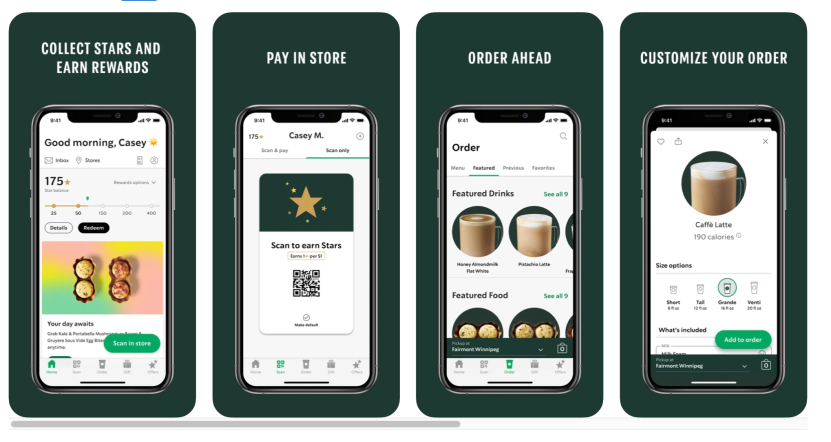
2. Micro-Interactions That Spark Delight
Our second of the ui/ux design trends focuses on micro-interactions, those tiny, often overlooked design moments that guide and reward users. Think of a button that gently vibrates when tapped or a heart icon that pulses when liked.
These subtle animations, like Instagram’s heart pop or Dropbox’s upload illustrations, create emotional resonance and elevate everyday actions into engaging moments.
It’s simply about adding feelings to the design beyond just functionality.
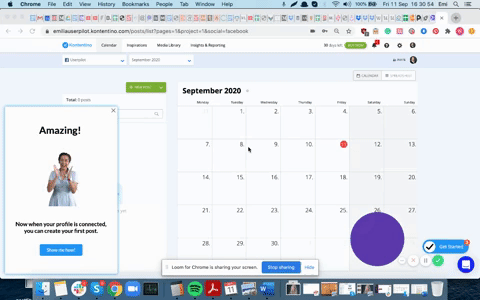
How to apply:
Add purposeful micro-interactions to key touchpoints, buttons, transitions, loading states, to enhance usability and bring a human touch to your digital experience without overwhelming the user.
3. Voice UI and Conversational Interfaces
Voice tech is going beyond smart speakers, now influencing how users search, shop, and interact on websites.
Brands like Domino’s allow customers to order through voice commands, while banks like Capital One integrate voice assistants to manage transactions.
With the rise of voice search, ignoring VUI can mean missing out on accessibility and convenience.
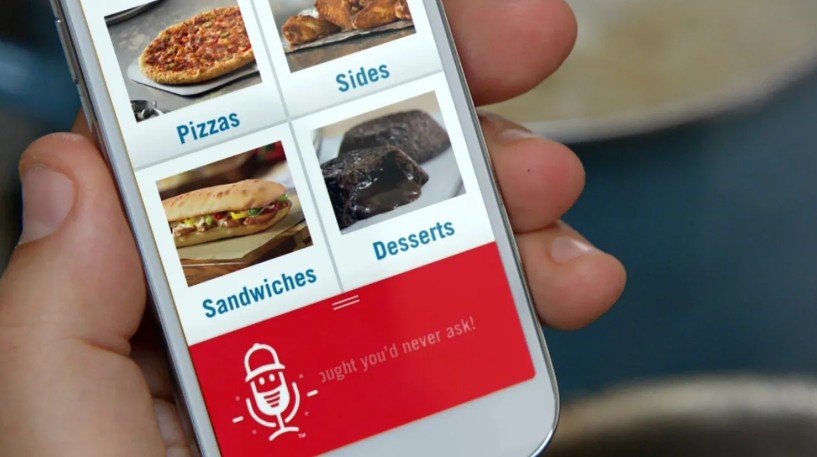
How to apply:
Design interfaces that accommodate voice input or chatbots. Start with user journey mapping that includes voice triggers and response scenarios.
4. Dark Mode as a Design Norm
Dark mode has made the leap from a trendy toggle to a must-have feature. Users now expect the option, especially for apps and platforms they spend hours on.
Think about your own habits: whether you’re using YouTube late at night or checking Slack during long work hours, dark mode likely feels gentler on the eyes. Apple’s system-wide dark mode and YouTube’s automatic switching are proof of its growing relevance. In fact, stats show that when given the option, over 80% of users prefer it.
How to apply:
Plan for dual themes from day one. Use deep greys instead of pure black, maintain color contrast for readability, and test accessibility in both modes.
5. Emotionally Intelligent Design
So on number 5, we have a trend that taps into something deeper than usability, emotional resonance. Modern UI/UX isn’t just about getting users from point A to B; it’s about how the consumers feel along the way.
Think of how Duolingo cheers you on, or how Calm creates an atmosphere of peace. These are deliberate emotional cues rooted in behavioral psychology rather than just aesthetics. When users feel seen and supported, they stay longer and engage more.
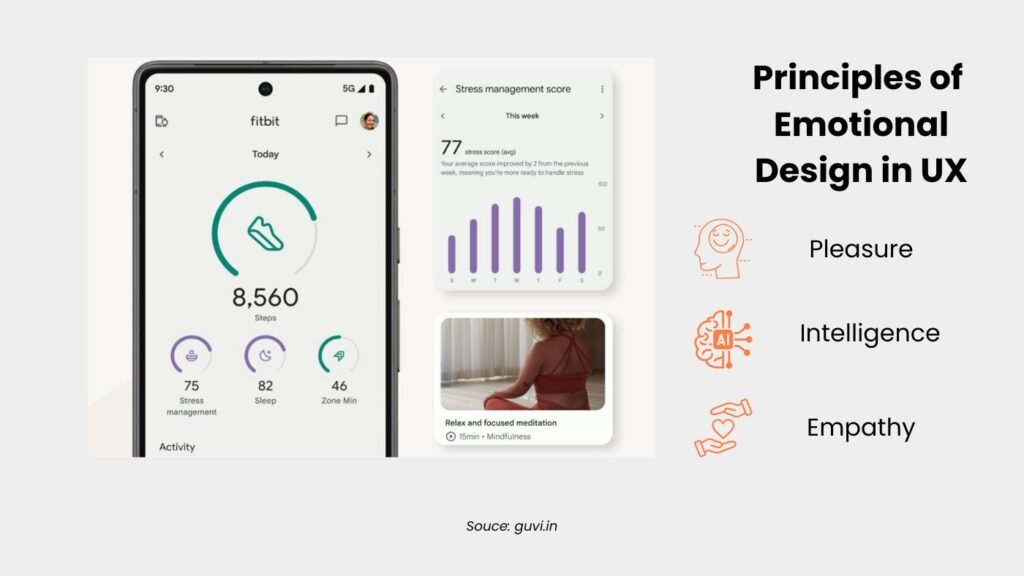
How to apply:
Infuse emotion into your flows with intentional colors, tone of voice, and animations. Map emotional states into your personas and align each screen with the mood you’re designing for.
6. Skeuomorphic Neumorphism 2.0
At number six, we explore a visually immersive design style, Neumorphism 2.0, that’s making a thoughtful comeback. Originally popular in 2020, Neumorphism is known for its soft shadows, subtle highlights, and depth that mimics real-world objects.
The new version blends the realism of skeuomorphism with the simplicity of flat design, making interfaces look touchable and intuitive without overwhelming the user. It eases navigation by making elements like buttons or toggles feel familiar and natural, almost like you could physically press them.
Apps like Apple’s Weather and N26 are embracing it to deliver a clean yet sophisticated user experience.
How to apply:
Use it selectively on UI components like cards, buttons, or sliders. Always prioritize high contrast and accessibility to maintain usability for all users.
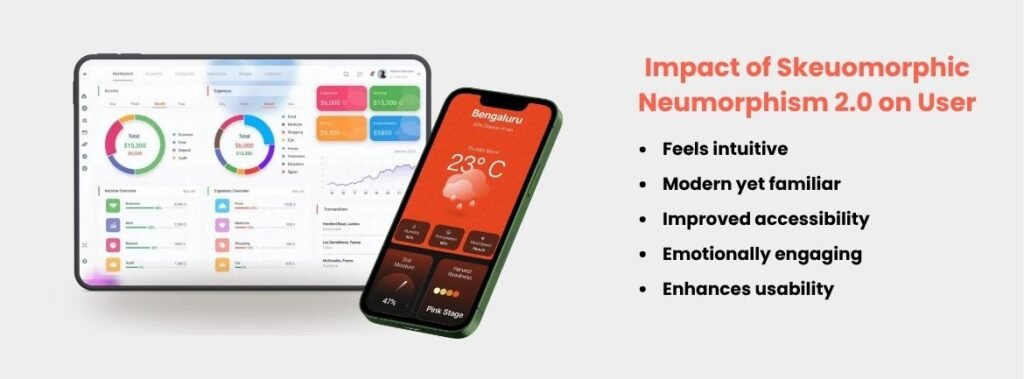
7. Motion Design for Functional Feedback
Coming in at number seven is Motion Design, which has evolved from decorative flair into a powerful communication tool. In 2026, motion plays a key role in guiding users, confirming actions, and building interface trust rather than just serving aesthetic purpose.
Whether it’s a button pulsing subtly after a tap, a checkmark animating after submission, or a smooth page transition, motion helps users understand what’s happening behind the scenes. Apps like Airbnb and Google Maps use motion cues to communicate progress, errors, or completion with clarity and ease.
How to apply:
Use motion to show transitions, success states, and system responses. Keep animations fast and purposeful for lightweight, scalable animations. You can check multiple design examples in our portfolio here.
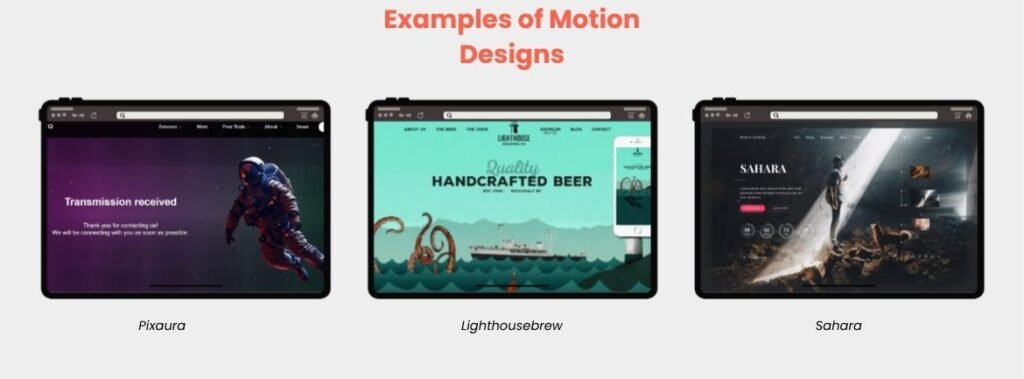
8. Spatial Interfaces and Immersive 3D Design
With the growing popularity of AR and VR, UI design is stepping into three dimensions, literally. Spatial and immersive design is reshaping how users interact with digital experiences, especially in ecommerce, education, and real estate.
Think of IKEA’s app, where you can drop a virtual armchair into your living room, or 3D product views that let you rotate and zoom in before clicking “buy.” These immersive interactions reduce buyer hesitation, increase engagement, and bring a sense of realism that 2D can’t match.
How to apply:
If you’re ready to upgrade your user experience with 3D mockups, AR previews, or interactive product pages, tools like WebGL and Three.js can bring your vision to life. But if the tech feels overwhelming, Big Bash Studio can help you build it seamlessly and strategically. Let’s create immersive UI that doesn’t just look good but feels real.
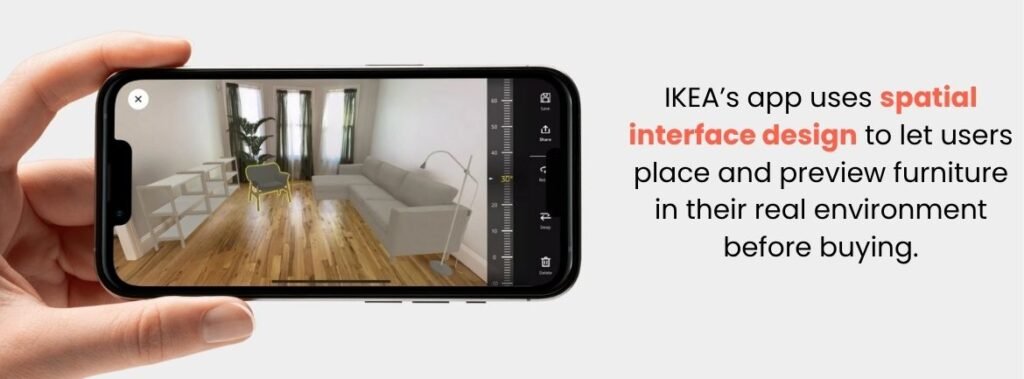
9. AI-Driven Predictive UX
We’re closing our list with a trend that’s reshaping user journeys in a big way AI-driven predictive UX. In 2026, AI isn’t just powering automation; it’s anticipating user needs before they’re even expressed.
Think of how Google Maps suggests where you’re heading before you type, or how Amazon knows when you’re about to run out of essentials. These are AI using behavioral data to enhance convenience and cut friction.
How to apply:
Start by identifying repetitive user behaviors. Then, design flows that offer autofill suggestions, personalized content queues, or proactive actions. The goal is to feel intuitive, not intrusive. And if you’re looking to explore UI/UX design trends like this with impact, Big Bash Studio can help you harness the right AI tools to craft a truly forward-thinking experience.
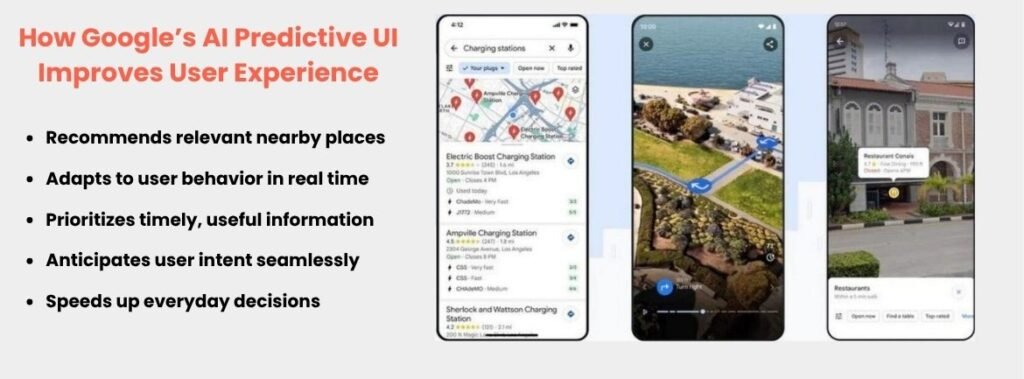
Where Big Bash Studio Comes In
At Big Bash Studio, we don’t just follow UI/UX design trends, we follow values. Clarity, consistency, creativity, and conversion are at the heart of every interface we craft. Whether it’s predictive UX, motion design, or spatial interactions, we adopt what aligns with your goals.
We believe great design should not only impress but also perform. That’s why our websites are built to be beautiful, intuitive, and results-driven. With us, you don’t just get trend-smart design, you get experiences that last. Let’s get started with our brand design process that will be meaningful, strategic, and future-ready together.
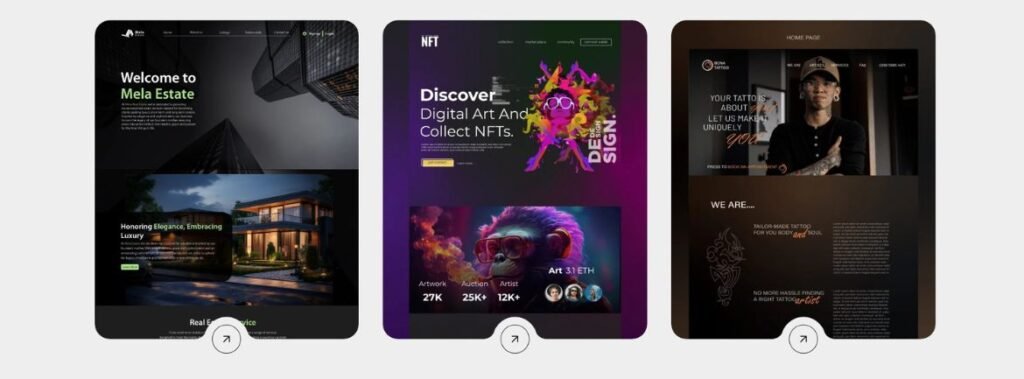
Don’t just follow trends. Set them. Partner with us to build standout designs.

